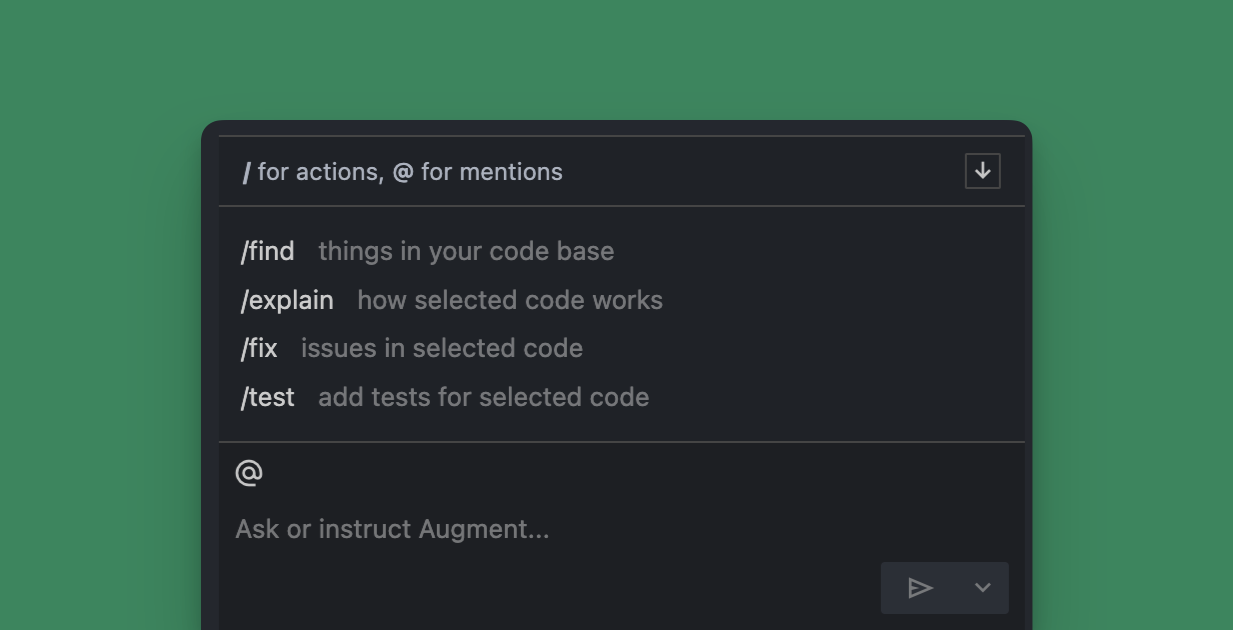
Using actions in Chat
To use a quick action, you an use a / command or click the up arrow iconto show the available actions. For explain, fix, and test actions, first highlight the code in the editor and then use the command.| Action | Usage |
|---|---|
| /find | Use natural language to find code or functionality |
| /explain | Augment will explain the hightlighted code |
| /fix | Augment will suggest improvements or find errors in the highlighted code |
| /test | Augment will suggest tests for the highlighted code |

