The Augment GitHub App is compatible with GitHub.com and GitHub Enterprise Cloud. GitHub Enterprise Server is not currently supported.
About Augment for Slack
Augment for Slack brings the power of Augment Chat to your team’s Slack workspace. Mention @Augment in any channel or start a DM with Augment to have deep codebase-aware conversations with your team. To protect your confidential information, Augment will not include repository context in responses when used in shared channels with external members.Installing Augment for Slack
1. Install GitHub App
To enable Augment’s rich codebase-awareness, install the Augment GitHub App and grant access to your desired repositories. We recommend authorizing only the repositories you want accessible to Augment Slack users.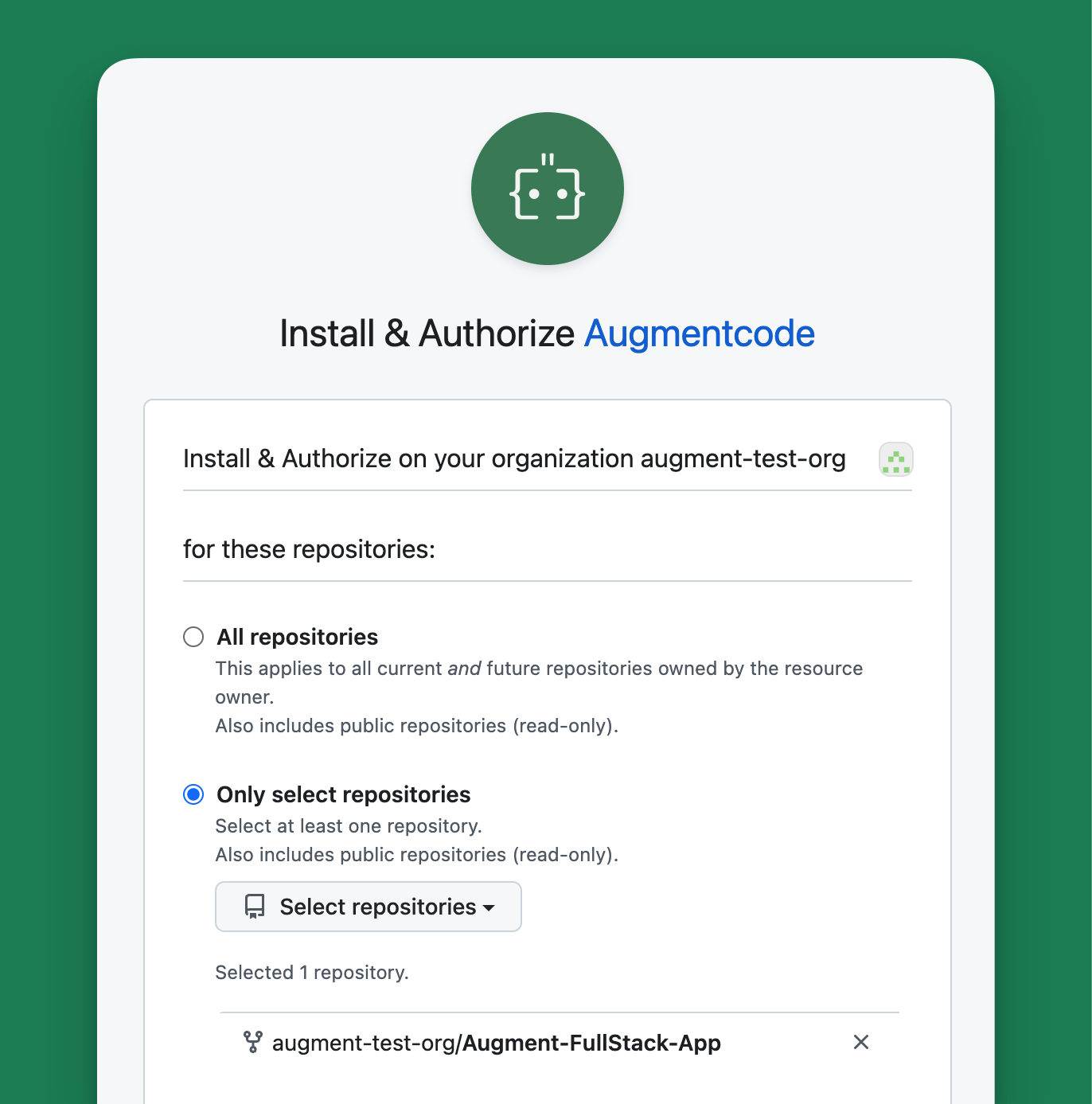
2. Install Slack App
Once you have the GitHub App installed, install the Augment Slack App. You’ll need an Augment account and correct permissions to install Slack apps for your workspace. Any workspace member can use the Slack app once installed. Contact us if you need to restrict access to specific channels or users.3. Add Augment to the Slack Navigation Bar
Make Augment easily accessible by adding it to Slack’s assistant-view navigation bar:- Click your profile picture → Preferences → Navigation
- Under App agents & assistants, select Augment

