What are Rules & Guidelines?
Agent and Chat rules and guidelines are natural language instructions that can help Augment reply with more accurate and relevant responses. Rules and guidelines are perfect for telling Augment to take into consideration specific preferences, package versions, styles, and other implementation details that can’t be managed with a linter or compiler. You can create guidelines for a specific workspace or globally for all chats in your IDE; guidelines do not currently apply to Completions, Instructions, or Next Edit. User Guidelines are defined under Settings and stored within your IDE to be used to guide preferences inside of the Agent and Chat. Workspace Guidelines and Rules are stored directly in your repository.Working with User Guidelines
User Guidelines are stored locally in your IDE and will be applied to all future chats in that IDE. Guidelines defined in VSCode will not propagate to JetBrains IDEs and vice versa.
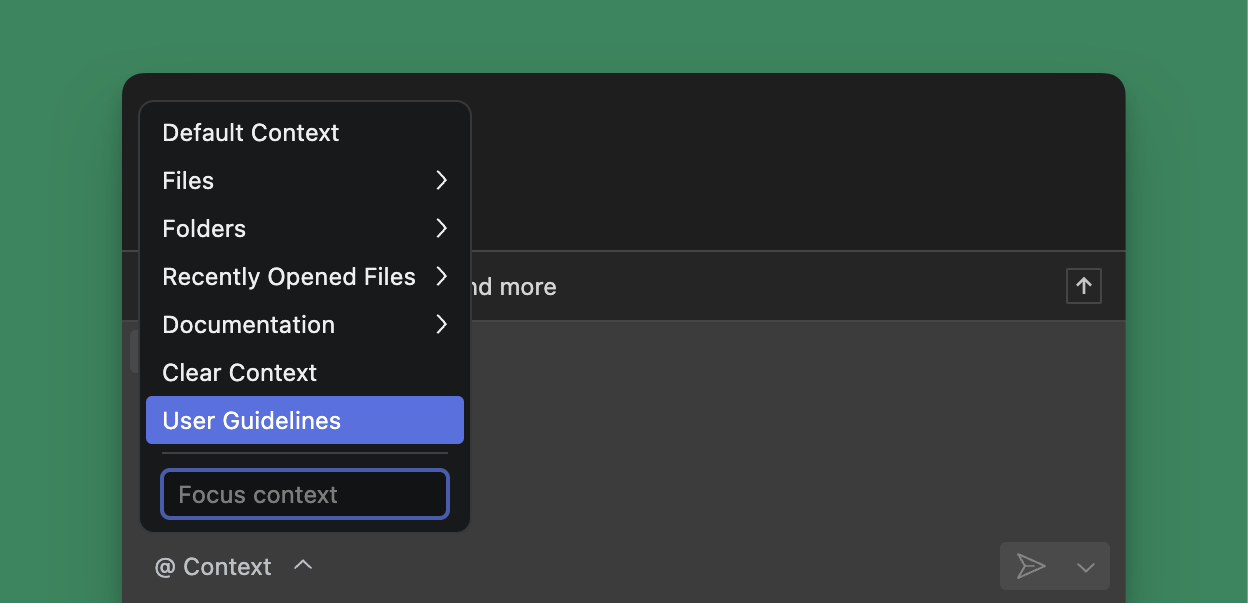
Navigating from the Context menu (@) User Guidelines
- @ mention and select
User Guidelines - Enter your guidelines (see below for tips)
- Press Escape to save or wait for autosave
Navigating from Settings > User Guidelines and Rules
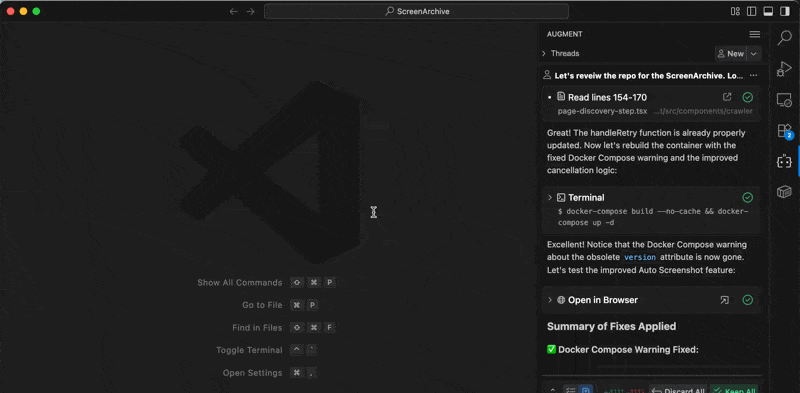
- In the top right corner, select the hamburger menu (⋯)
- Select Settings
- From the left menu in Augment Settings, select User Guidelines and Rules
Working with Rules
You can craft Rules to guide Augment towards specific documentation, frameworks, workflows or workstyles. Rules are files that live in the.augment/rules directory. Currently, we support 3 types of rules:
- Always: contents will be included in every user prompt
- Manual: needs to be tagged through @ attaching the Rules file manually
- Auto: Agent will automatically detect and attach rules based on a description field
User Rules vs Workspace Rules
Rules can be defined at two levels:| Scope | Location | Availability |
|---|---|---|
| User | ~/.augment/rules/ | Available in all workspaces |
| Workspace | <workspace_root>/.augment/rules/ | Available in current workspace only |
Hierarchical Rules
In addition to workspace-level rules, Augment supports hierarchical rules throughAGENTS.md and CLAUDE.md files placed in subdirectories. When working on files in a subdirectory, Augment automatically discovers and applies rule files from that directory and all parent directories.
How it works:
- When you work on a file, Augment looks for
AGENTS.mdandCLAUDE.mdin the file’s directory - It walks up the directory tree, checking each parent directory for these files
- All discovered rules are included in the context for that work session
- The search stops at the workspace root (workspace root rules are loaded separately)
src/components/Button.tsx, all three AGENTS.md files are loaded.
Use cases:
- Framework-specific guidelines (React rules in frontend/, Node.js rules in backend/)
- Module-specific conventions (API design patterns in api/)
- Team boundaries (different teams maintain their own standards)
Only
AGENTS.md and CLAUDE.md files are discovered hierarchically. Files in .augment/rules/ are only loaded from the workspace root.Importing Rules
Augment will automatically import rules if they are detected in the current workspace. Augment will look for markdown files, e.g., files ending with*.md or *.mdx. You can also manually import rules inside of Settings > Import rules.
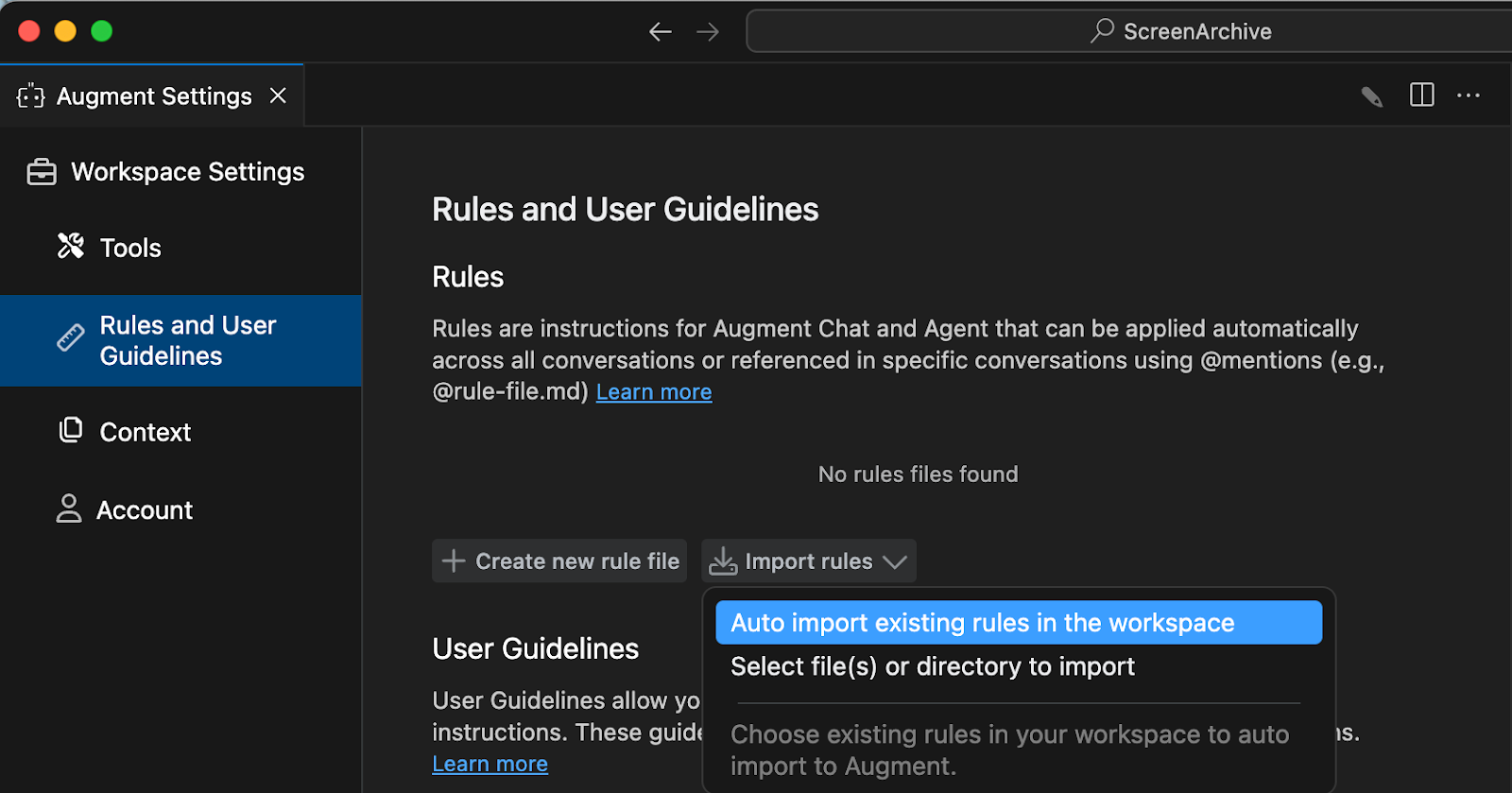
Importing Augment Memories into Rules or User Guidelines
Augment Memories are automatically created by the Agent. If you’ve ever modified the Memories or prompted the Agent to remember something you can import these preferences as Rules or User Guidelines.- From the prompt box, click on Augment Memories
- Select the item you’d like to import and then click User Guidelines at the top of Augment Memories from inside the editor.
- To add the memory as a Rule, you’ll first need to add at least one rule using +Create new rule file. Now, you can select any information inside the Augment Memories and save it as a Rule.
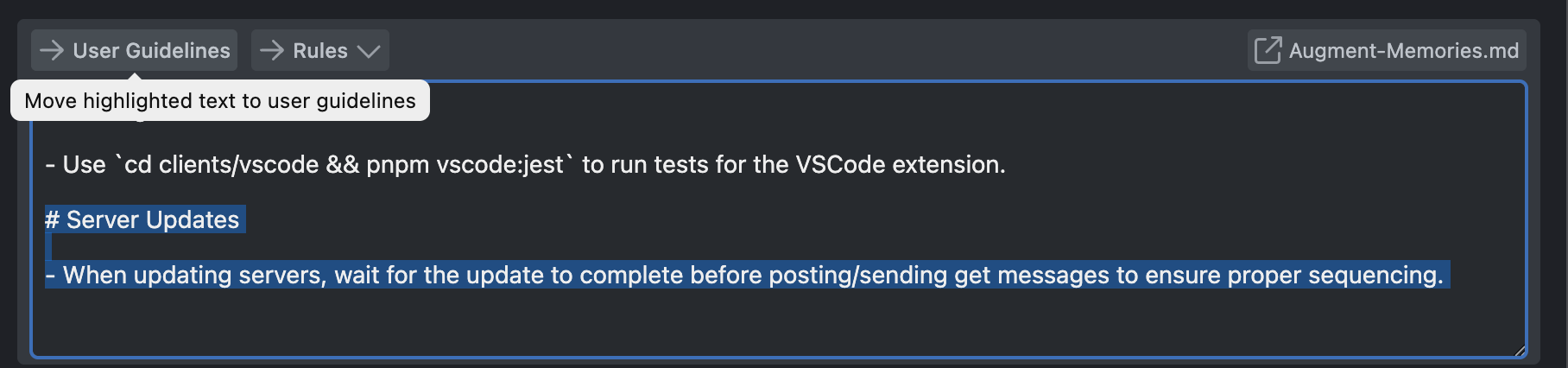
Working with Workspace Guidelines .augment-guidelines (legacy)
You can add an .augment-guidelines file to the root of a repository to specify a set of guidelines that Augment will follow for all Agent and Chat sessions on the codebase. The .augment-guidelines file should be added to your version control system so that everyone working on the codebase has the same guidelines.
Tips for good rules and guidelines
- Provide guidelines as a list
- Use simple, clear, and concise language for your guidelines
- Asking for shorter or code-only answers may hurt response quality
Examples
User Guideline Examples
User Guideline Examples
-
Ask for additional explanation e.g.
For Typescript code, explain what the code is doing in more detail -
Set a preferred language e.g.
Respond to questions in Spanish
Rule Examples
Rule Examples
- Add links to Google Docs, Notion or Confluence files that define goals, product requirements, or project objectives
-
Point to specific documentation e.g.
Python 3.13.5for the dependencies inside your project - Outline templates or example code commonly used in your project
- Establish consistent frameworks, coding styles, and architectural patterns across your codebase
-
Provide examples on codebase style. For example:
- Information that ONLY applies to the specific files, functions, or code snippets
- Vague or obvious preferences that aren’t actionable
- General statements about good programming practices that any user would want
Workspace Guideline Examples
Workspace Guideline Examples
- Identifying preferred libraries e.g.
pytest vs unittest - Identifying specific patterns e.g.
For NextJS, use the App Router and server components - Rejecting specific anti-patterns e.g.
a deprecated internal module - Defining naming conventions e.g.
functions start with verbs
FAQs
How are Rules different from Guidelines?
How are Rules different from Guidelines?
Guidelines and Rules differ in how they are stored and their scope of influence.
- User Guidelines are stored in the user’s local IDE storage that will persist across Chat & Agent sessions; however, they do not persist across workspaces.
- User Rules are stored in
~/.augment/rules/and apply to all workspaces. They are always treated as “Always” type and automatically included in every prompt. - Workspace Rules are stored within the repository under the
.augment/rulesroot that will allow you to split up previous Guidelines into multiple files to more precisely define your preferences. Workspace rules support all three types (Always, Manual, Auto). - Workspace Guidelines (legacy) stored within the repository under the
.augment-guidelinesfile are a legacy set of rules that can be edited by editing the.augment-guidelinesin your repository. Augment will automatically import Workspace Guidelines as Rules which you can access under Settings > User Guidelines and Rules.
What are the current limitations?
What are the current limitations?
- User Guidelines are currently limited to a maximum of 24,576 characters.
- Workspace Guidelines + Rules are limited to a maximum of 49,512 characters. If we exceed these limits, the user will be notified in app and be applied in order of (manual rules, always + auto rules, .augment-guidelines)
- For VSCode, Guidelines are available in plugin version 0.492.0 and above
- For JetBrains IDEs, Rules are available in plugin version 0.249.1 and above
See Also
- Custom Rules and Guidelines (CLI) - Configure rules for Auggie CLI
- Workspace Context - Understanding workspace configuration in VSCode
- Chat Context - Learn about context in Chat

