Availability
About Workspace Context
Augment is powered by its deep understanding of your code. Sometimes important parts of your system exist outside of the current workspace you have open in your IDE. For example, you may have seperate frontend and backend repositories or have many services across multiple repositories. Adding additional context to your workspace will improve the code suggestions and chat responses from Augment.View Workspace Context
To view your Workspace Context, click the folder icon in the top right corner of the Augment sidebar panel.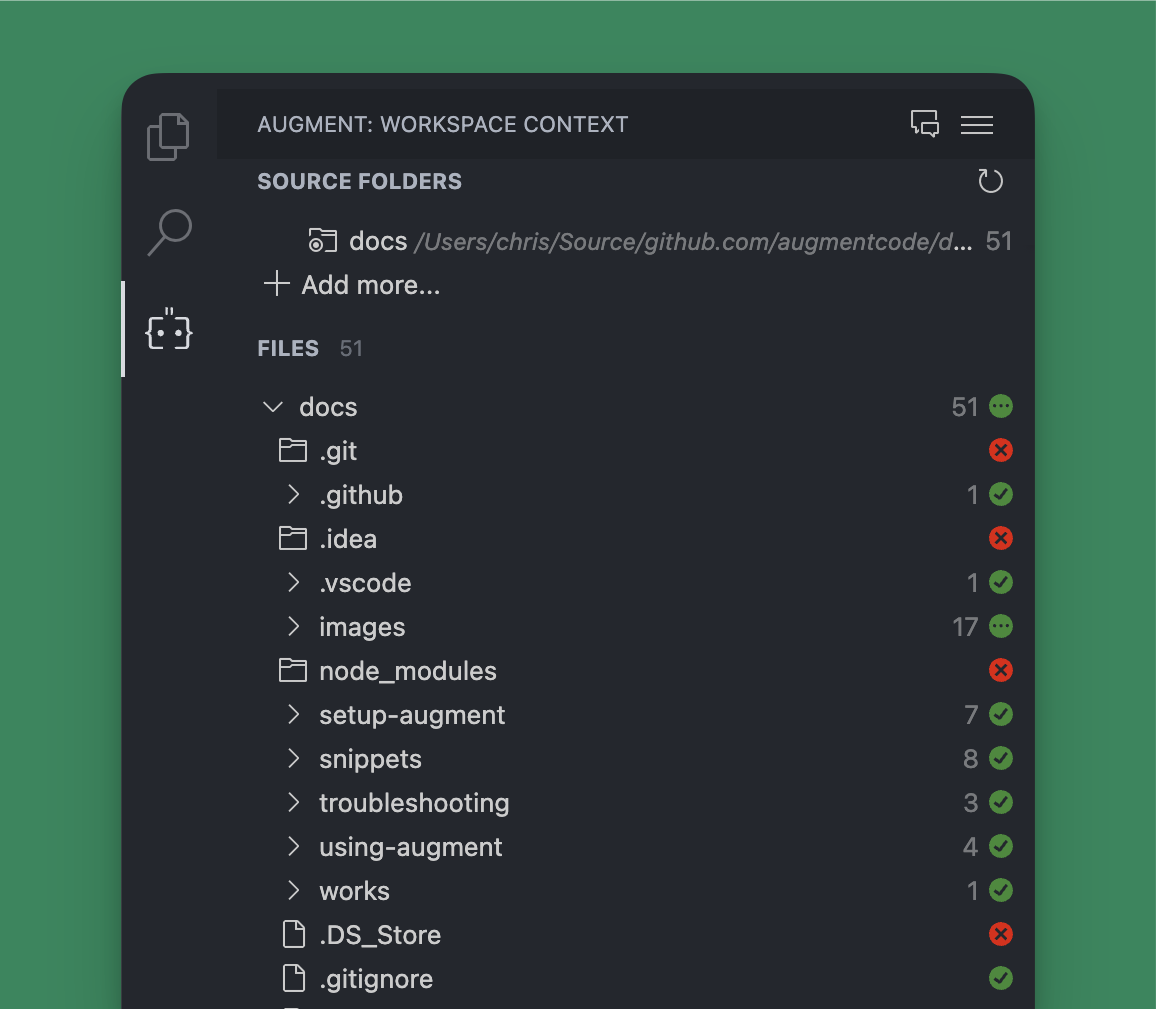
Add context to your workspace
To add context to your workspace, click + Add more... at the bottom of the Source Folders section of the context manager. From the file browser select the folders you want to add to your workspace context and click Add Source Folder.View sync status
When viewing Workspace Context, each file and folder will have an icon that indicates whether its sync status. The following icons indicate the sync status of each file in your workspace:| Indicator | Status |
|---|---|
| Synced, or sync in progress | |
| Not synced | |
| Some files within the folder are synced |

