About Agent Integrations
Augment Agent can access external services through integrations to add additional context to your requests and take actions on your behalf. These integrations allow Augment Agent to seamlessly work with your development tools without leaving your editor. Once set up, Augment Agent will automatically use the appropriate integration based on your request context. Or, you can always mention the service in your request to use the integration.Setting Up Integrations
To set up integrations with Augment Agent in JetBrains IDEs, follow these steps:- Click the Augment icon in the bottom right of your IDE and select Tools Settings
- Click “Connect” for the integration you want to set up
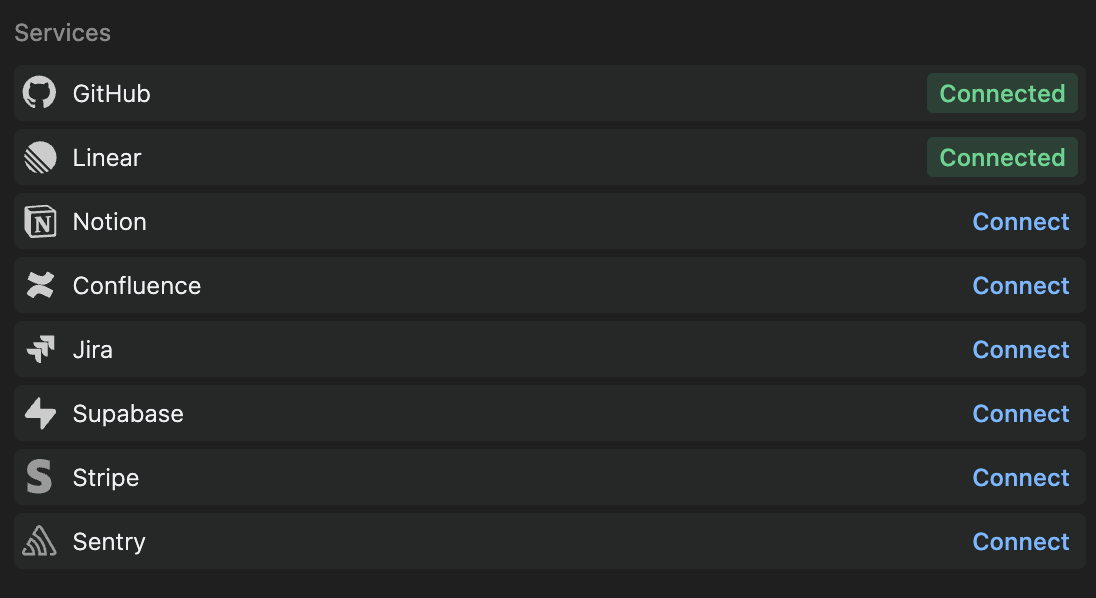
Easy MCP Integrations
New: Easy MCP launched ONLY July 30, 2025, providing one-click access to popular developer tools.Easy MCP transforms complex MCP server setup into a single click. Available integrations include:
- CircleCI - Build logs, test insights, and flaky-test detection
- MongoDB - Data exploration, database management, and context-aware code generation
- Redis - Keyspace introspection, TTL audits, and migration helpers
Native Integrations
GitHub Integration
Add additional context to your requests and take actions. Pull in information from a GitHub Issue, make the changes to your code (or have Agent do it for you), and open a Pull Request all without leaving your editor.
Examples
- “Implement Issue #123 and open up a pull request”
- “Find all issues assigned to me”
- “Check the CI status of my latest commit”
Linear Integration
Read, update, comment on, and resolve your Linear issues within your IDE.
Examples
- “Fix TES-1”
- “Create Linear tickets for these TODOs”
- “Help me triage these new bug reports”
Jira Integration
Work on your Jira issues, create new tickets, and update existing ones.
Examples
- “Show me all my assigned Jira tickets”
- “Create a Jira ticket for this bug”
- “Create a PR to fix SOF-123”
- “Update the status of PROJ-123 to ‘In Progress’”
Confluence Integration
Query existing documentation or update pages directly from your IDE. Ensure your team’s knowledge base stays current without any context switching.
Examples
- “Summarize our Confluence page on microservice architecture”
- “Find information about our release process in Confluence”
- “Update our onboarding docs to explain how we use Bazel”
Notion Integration
Search and retrieve information from your team’s knowledge base - access documentation, meeting notes, and project specifications. This integration is currently READ-ONLY.
Examples
- “Find Notion pages about our API documentation”
- “Show me the technical specs for the payment system”
- “What outstanding tasks are left from yesterday’s team meeting?”
Glean Integration
Note: The Glean integration is in early access and thus is a little different from other integrations.The Glean integration lets the agent retrieve information from your team’s internal data sources leveraging Glean’s powerful search engine. To Enable the Glean Integration: You’ll need to be have administrator access to Augment and Glean. Follow the instructions on https://app.augmentcode.com/gleanConfig and your agent will be ready to use Glean!
- It is currently only available to enterprise customers.
- It does not appear in the list of integrations in the settings panel.
Examples
- “Search Glean for past related incidents and how they were resolved”
- “Search Glean for why we’re migrating to a new payment processor”
Next Steps
- Configure additional tools with Easy MCP or advanced MCP setup
- Explore one-click integrations for CircleCI, MongoDB, and Redis through Easy MCP

